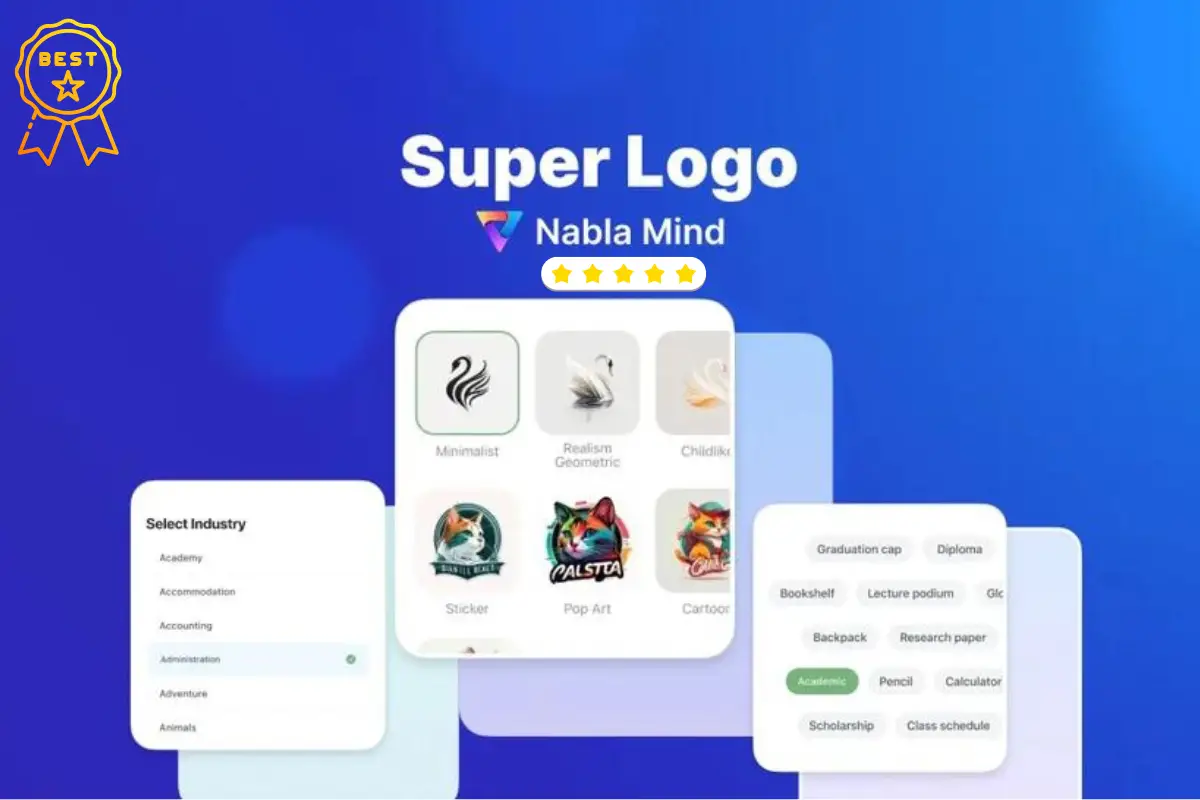Introduction
Super Logo is an AI-powered logo generation tool designed to help users create high-quality logos effortlessly, regardless of their design skills. By selecting industry-specific styles and elements, users can generate unique logos that can be further customized in terms of colors, fonts, symbols, and layouts. The tool also allows for the transformation of uploaded images into new logos and offers the ability to convert designs into scalable vector formats (SVG). Users can export their logos in various formats, including PNG and JPEG. With a user-friendly interface, Super Logo is suitable for businesses, events, organizations, and more, making it a versatile solution for logo creation.
Table of Contents
Key features of Super Logo
| Feature | Description |
| AI Logo Generation | Create stunning logos by selecting industry, styles, and design elements. |
| Customization Options | Refine and modify AI-generated logos to align with your unique vision (colors, fonts, etc.). |
| Image Transformation | Upload images to generate new logos, revitalizing existing visuals. |
| Vector Conversion | Convert images to scalable vector format (SVG) for better adaptability. |
| Multiple Export Formats | Export logos in various formats, including PNG, JPEG, and SVG. |
| User-Friendly Interface | Easy to use, making logo design accessible for everyone, regardless of design skills. |
| Lifetime Access | One-time purchase grants lifetime access to the tool and all future updates. |
| Money-Back Guarantee | 60-day money-back guarantee to ensure satisfaction with the tool. |
Pros & Cons:
Pros
Cons
Benefits of using Super Logo
| Benefits | Description |
| Easy Logo Creation | Allows users to design logos effortlessly, regardless of their design skills. |
| Customizable Designs | Provides flexibility with fonts, colors, symbols, and layout customization. |
| Industry-Specific Elements | Users can select from industry-specific styles and elements to match their brand. |
| Image Transformation | Converts uploaded images into scalable, editable logos. |
| Multiple Export Formats | Exports logos in formats like PNG, JPEG, and SVG for versatile use. |
HOW Super Logo Works?
- Users choose industry-specific styles and logo elements.
- The AI generates unique logo designs based on selected preferences.
- Logos can be customized with different colors, fonts, symbols, and layouts.
- Uploaded images can be transformed into new logos.
- Designs can be converted into scalable vector formats like SVG.
- Logos are exportable in formats such as PNG and JPEG for easy use.
Super Logo Lifetime Deal Pricing
Plan 1
One-time purchase of
$19$40
All features above included
1 Mac license
Plan 2
One-time purchase of
$38$80
All features above included
2 Mac license
Plan 3
One-time purchase of
$57$120
All features above included
3 Mac license

Creating stunning logos.With super logo!!
Grab the lifetime deal on Super Logo before it expires—don’t miss out and save money today!
Super Logo Regular Pricing
5 best Visual Design software 2024
1. Affinity Designer
Affinity Designer is a great option for personal or beginner graphic design projects, thanks to its easy-to-use interface. It rivals Adobe Illustrator, with a similar range of design tools and handy features like custom keyboard shortcuts that make your work faster and easier.
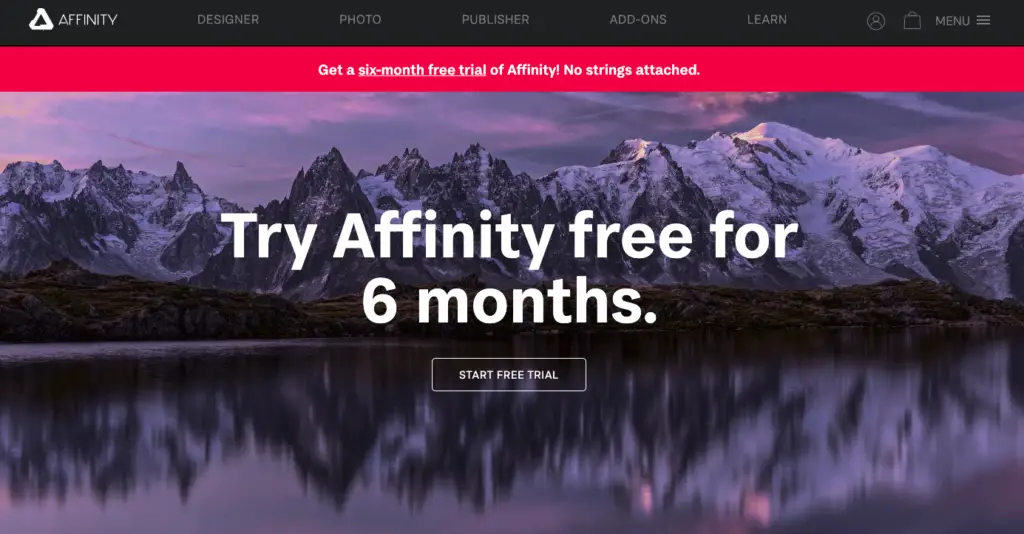
Affinity Designer Pros:
– Unlimited artboards
– Less demanding on resources
– Reasonably priced
– Raster and vector workspaces in one program
– Great customer service
Affinity Designer Cons:
– Unclear onboarding and install documentation
– No cloud services
Affinity Designer has a 30-day free trial. After the free trial ends, customers have to pay a one-time fee to keep using the platform — £67.99 for Mac OS and Windows and £17.99 for iPad.
2. Adobe Photoshop
Adobe Photoshop, often referred to as the daddy of design software, has been around the block for a long, LONG time.

Adobe Photoshop Pros:
– Large library of stock images, templates, fonts, videos, and icons
– Great integration with other Adobe programs
– Support for various file formats, including JPG and PNG
Adobe Photoshop Cons:
– Costly pricing plans
– Resource-intensive
– Slow loading times
Photoshop has a seven-day free trial; after the trial ends, this graphic design software costs £9.98 per month.
3. Figma
Figma has a special place in my heart. As a UX designer of over 10 years, it’s been amazing to see the strides taken by this once scrappy startup. Their product offering is amazing, and I would recommend it to anyone wanting to get involved in design.
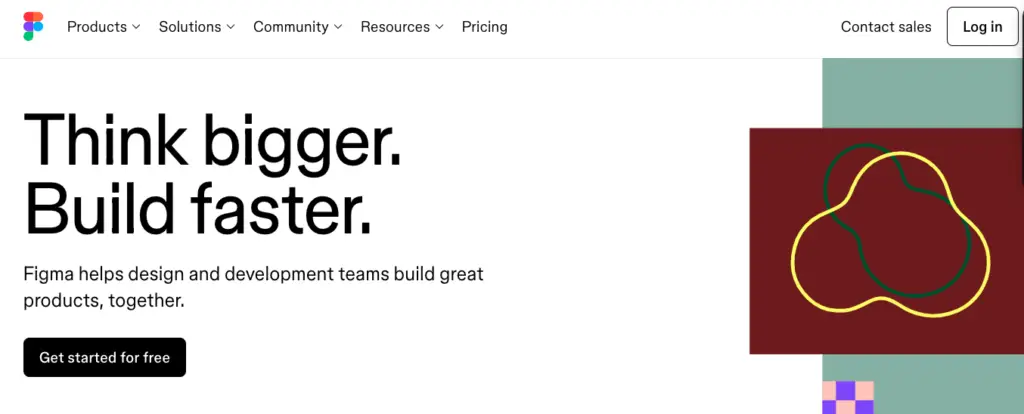
Figma Pros:
- Excellent features in pricing plans
- Private plugins at organisation-level plan
- Great ease of use and customer support
Figma Cons:
- No shared fonts at lower-price tiers
- No extra security features until organization level
Figma allows businesses to customize a lot, especially at the organization level. You can make and manage your own plugins. It is a reasonable plan with a free version, and a paid version starting at £11/per editor/per month.
4. VistaCreate
Vista Create is a free graphic design tool that you can use for both business or personal projects.
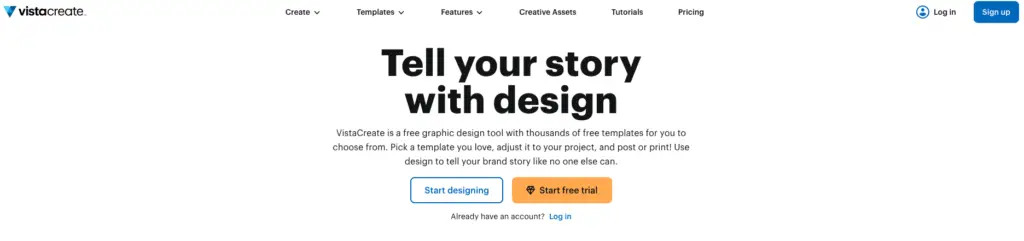
Vista Create Pros:
- Affordable for individual creation
- Robust templates library
- Easy to learn
Vista Create Cons:
- Users report lag times and bugs
- Limited to Mac only
Vista Create has a 30-day free version of the app — after that, customers have to sign up for either their standard plan, business plan, or Mac-only license.
5. Vectr
Vectr is another free tool that you can use online or in one of several desktop options.

Vectr Pros:
– Real-time editing: Using a shared URL makes collaboration seamless
– Auto-sync: Saves across all platforms
– AI-powered: Automate workflows with state-of-the-art tools and features
Vectr Cons:
– Rich collection of resources and tutorials
– Free forever
– Blur-free graphics without pixels
The graphics are clear and sharp since Vectr doesn’t rely on pixels for graphic creation.Premium starts at $3.99 a month.