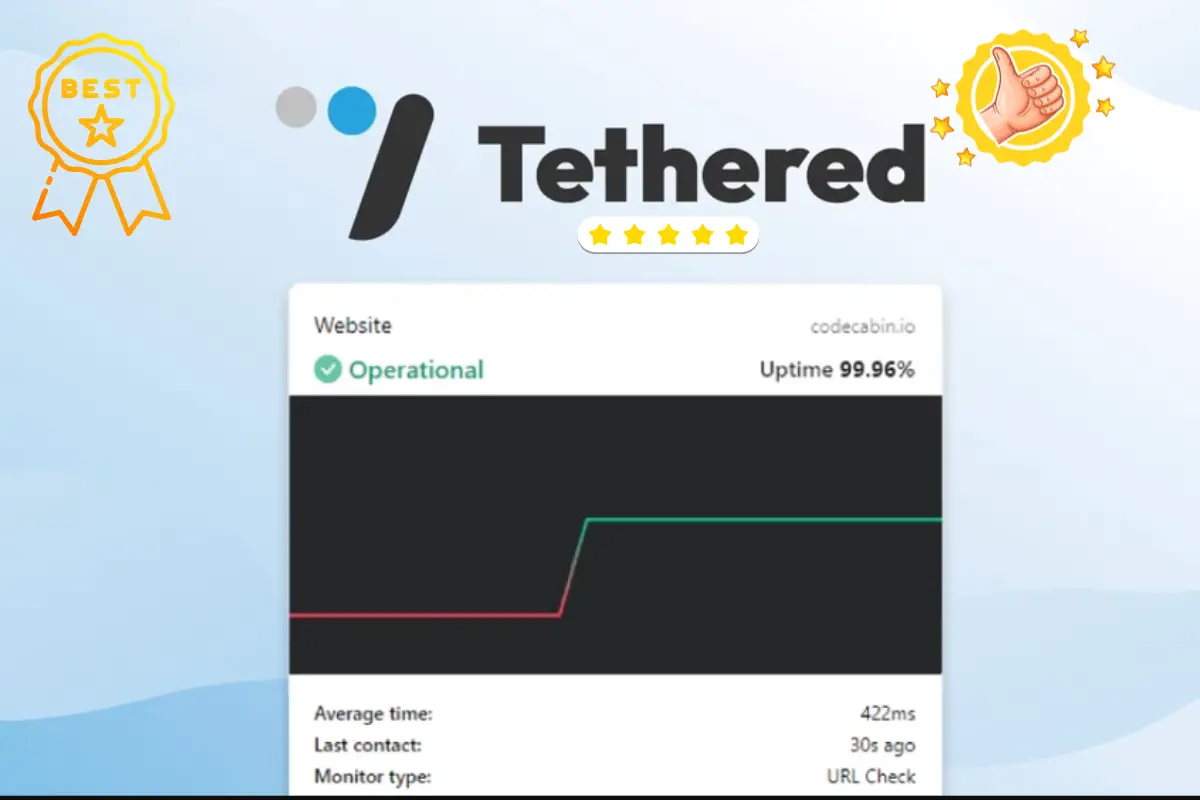Introduction
Tethered is a comprehensive uptime monitoring tool designed to help you keep a close eye on your websites, servers, and other digital assets. It offers real-time monitoring of crucial aspects such as SSL certificates, spam scores, cyber threats, and more. Tethered provides instant notifications when any issues arise, ensuring you can address potential problems before they impact your operations. With customizable status groups, detailed reports, and a variety of notification options—including Slack, Discord, and SMS—Tethered is a powerful tool for maintaining the health and security of your online presence.
Key features of Tethered
| Feature | Description |
| Real-Time Monitoring | Monitors websites, servers, SSL certificates, spam scores, threats, and more. |
| Instant Notifications | Provides immediate alerts via email, SMS, Slack, Discord, WhatsApp, and more. |
| Status Groups | Organize monitors into groups with customizable logos and colors for easy tracking. |
| Detailed Reporting | Access full status and response logs for each monitor, with detailed breakdowns. |
| Multiple Monitor Types | Options include URL checks, port checks, SSL certificate checks, keyword watchers, and threat detection. |
| Integration with Zapier | Allows custom webhooks and automation workflows for advanced notification setups. |
| Customizable Notifications | Supports integration with various platforms for tailored alert systems. |
| Embed Status Pages | Share or embed customizable status group pages directly on your website. |
| Scalable Monitoring | Tiers offer varying levels of seats, domains, and notification methods to scale with your needs. |
| Lifetime Access | Offers a one-time purchase option with varying feature sets depending on the tier. |
Pros & Cons:
| Pros | Cons |
| Comprehensive Monitoring | Limited to monitoring specific domains and servers. |
| Instant Notifications Across Multiple Channels | Higher-tier features may be overkill for smaller users. |
| Customizable Status Groups and Notifications | Some integrations may require additional setup. |
| Detailed Reporting and Logs | SMS and call notifications are available only in higher tiers. |
| Integration with Popular Tools like Zapier | Learning curve for users unfamiliar with uptime monitoring tools. |
| Lifetime Access Available | Limited customization on lower-tier plans. |
| User-Friendly Interface | Could benefit from more advanced threat detection features. |
Benefits of using Tethered
| Benefit | Description |
| Proactive Issue Resolution | Receive instant notifications for downtime, threats, or SSL issues, enabling quick responses to problems. |
| Comprehensive Monitoring Capabilities | Track multiple aspects of website and server health, including SSL certificates, spam scores, and threats. |
| Enhanced Security | Detect potential cyber threats early, reducing the risk of security breaches. |
| Customizable Alerts | Set up tailored notifications via email, SMS, Slack, Discord, or WhatsApp to stay informed in real-time. |
| Ease of Use | User-friendly interface makes it simple to set up monitors and manage alerts without technical expertise. |
| Integration with Other Tools | Connect with tools like Zapier to automate workflows and enhance monitoring capabilities. |
| Scalability | Choose from different tiers to match your monitoring needs, whether for a single site or multiple domains. |
| Lifetime Access Options | Benefit from a one-time purchase for ongoing monitoring and alerts, saving on recurring subscription costs. |
| Detailed Reporting and Logs | Access in-depth reports and logs to analyze issues and maintain a history of your site’s performance. |
| Customizable Status Pages | Share or embed status group pages on your website to keep stakeholders informed about system statuses. |
HOW Tethered Works?
Tethered works by continuously monitoring your websites, servers, SSL certificates, spam scores, and potential threats. Once you log in, you can create and customize various monitors, such as URL checks, port checks, or SSL certificate checks. These monitors constantly track the status of your assets and provide real-time updates.When an issue is detected, such as downtime, an expired SSL certificate, or a security threat, Tethered sends instant notifications through various channels like email, SMS, Slack, or Discord. You can view detailed reports and logs in the dashboard to analyze and respond to the issue quickly. Tethered also allows you to create status groups, customize them, and share or embed status pages on your website to keep stakeholders informed.
Tethered Regular Pricing

you’re having a 24/7 staring contest with a dashboard
Grab the lifetime deal on Tethered before it expires—don’t miss out and save money today!
5 best Website analytics software 2024
1. Google Analytics 4
Google Analytics 4 (GA4) is the latest iteration of Google’s powerful analytics tool. It offers advanced tracking features and event-based data models that allow businesses to gain detailed insights into user behavior across multiple devices and platforms.
- Key Features:
- Cross-platform tracking for web and apps.
- AI-powered insights and predictive analytics.
- Enhanced event tracking without requiring code.
- Detailed audience segmentation and user lifecycle analysis.
- Integrated with Google Ads for better ad performance tracking.
2. Adobe Analytics
Adobe Analytics is a premium solution for businesses that require robust analytics capabilities. It offers real-time data collection and sophisticated tools for analyzing customer journeys across channels.
- Key Features:
- Multi-channel data collection and reporting.
- Advanced segmentation and filtering capabilities.
- AI and machine learning-powered analytics for predictive insights.
- Customizable dashboards and visualizations.
- Integration with other Adobe Experience Cloud products.
3. Matomo
Matomo (formerly Piwik) is an open-source web analytics platform that emphasizes privacy and data ownership. It’s an excellent choice for businesses that want full control over their data.
- Key Features:
- Complete data ownership with on-premises or cloud hosting options.
- GDPR-compliant, ensuring user privacy.
- Powerful analytics features, including heatmaps and session recordings.
- Customizable reports and dashboards.
- Integrates with a wide range of content management systems (CMS).
4. Mixpanel
Mixpanel is designed for product analytics, focusing on user behavior and engagement. It’s ideal for SaaS companies and mobile app developers looking to improve user retention and product usage.
- Key Features:
- Event-based tracking for granular insights into user interactions.
- Cohort analysis to understand user retention over time.
- A/B testing and experimentation tools.
- Real-time data with customizable dashboards.
- Integration with various marketing and data platforms.
5. Hotjar
Hotjar is a behavior analytics tool that provides in-depth insights into how users interact with your website. It combines traditional analytics with qualitative data from heatmaps, session recordings, and feedback polls.
- Key Features:
- Heatmaps to visualize user interactions and clicks.
- Session recordings to see individual user journeys.
- Conversion funnels to identify drop-off points.
- User feedback tools, including surveys and polls.
- Easy integration with other analytics and marketing tools.